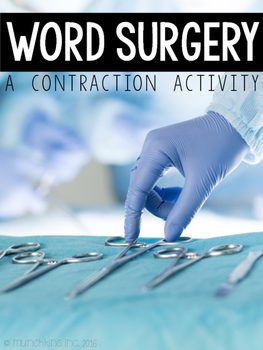Hey y'all! I'm gearing up for my new kiddos that'll be walking through my door next Monday morning! Where did my summer go?!?! It's okay though - in 9 weeks, I'll be tracked out for 2 weeks and the first nine weeks always seems to fly by!
I have been a loyal Class Dojo user for years and love how the creators have improved the program so that it's now so much more than a way to track student behavior. Now, I can communicate with parents via messenger, share class pictures in a closed and safe environment - i.e. away from social media, and there's more exciting things on the way!
If you have followed me for a while, you maybe have read about my Class Dojo Super Pack that allows you to implement a classroom economy in your classroom and it works perfectly with Class Dojo. Well, earlier this year, this set got a MAJOR facelift and a new name - Monster Marketplace!
When I looked at the set, I realized that teachers could use this resource with any type of system - whether you were giving Dojo points, tickets, or coins - so a new name was needed! The theme of monsters is still included, but I now have this super cute monster kidlette clipart that I had made just for this set!
So, if you have my original Class Dojo set - go download the update - if you haven't seen it already! The concept of what's included is the same - it just has a new look!
Let me show you all of the new awesomeness that's included!
Let me start with something I use EVERYDAY! These behavior calendars are the perfect way to communicate the child's daily behavior with parents. Since I do use Class Dojo, my students record their number of points in the circle. Parents initial and then when they "cash in" their points for Dojo Dollars, I use the Total line to total up their points (more on that later!). When I used a clip chart my first year or so, I had something similar to this and my students would record their color in the circle. If you use a clip chart, you could do the same - you don't have to use Class Dojo to use this!
The best part is that the calendars are now editable!! The circles and text boxes in each day's box are editable so that if you have a school holiday, field trip, etc. you can delete that days items and add in a text box to let parents know what is going on that day!
My old set only included graphing sheets like above. Now that I use the calendar, but I know that's not everyone's choice, I have included blank graphs that you can use and add in the dates before printing and copying.
Above I mentioned credit cards and cashing in points for Dojo Dollars. Instead of having all kinds of printed bills that my students have to keep up with - my students have joined the 21st Century and have their own credit card!
So how do my kiddos "cash in"? I have my students assigned to days where they can cash in their points and I take those points and magically turn them into money on their Monster Express Card! Each point is $1 - so when I total their points, if they have 25 points, they will get $25 on their credit card.
I assign my students a day so that I am not cashing all of them on one day - or having students cash in every day. They have one day a week where they can cash in their points - if they miss it - they have to wait until next week!
To make adding and subtracting money on the card easy - I laminate the cards and use Sharpie and a Mr. Clean eraser to write and erase off the laminate.
Once students have money on their credit card, it's time to spend it! I have the Monster Marketplace set up in my classroom using regular sized library pockets with tickets inside. The covers pictured above are attached to the front of the library pocket and tickets go inside the pocket. Students go pick out the item(s) they want to buy, bring it to me and I take that amount off their credit card.
There are pre-made reward pocket covers, as pictured above, included in the set with matching tickets. There is also an editable PowerPoint file with pockets and tickets so that you can make your own rewards to include in your store!
Short term goals are great for students and that is one reason I love the Monster Marketplace store! They are able to set a small goal for a small item or experience they want to purchase, work towards it, and then buy it. But long terms goals are also great incentives. That is where Point Clubs come into play.
You will find classroom circles to display your point clubs (as pictured above), as well as certificates and brag tags if you utilize brag tags in your classroom. There are LOTS of point club options. I chose to do my point clubs in increments of 100 - but others requested them to be in increments of 50 because of how they did their points in their classroom - so you have LOTS of options with certificates and brag tags for each one. Print and use just what you need!

Leader of the Week is another short term goal/reward I like to use in my classroom. Each Friday afternoon as we are packing up to head home, I check the total number of points for the week in the Reports tab to find my student with the highest total of points for the week. You could also look at their percentage if you choose to do it that way - however I would have a few every week that had 100% so I just went with total number of points. That child was the Leader of the Week for the next week and got their name displayed on our Dojo board, as well as receiving a brag tag and certificate to take home.
The Monster Marketplace banner pictured above is a perfect header to put above your store.
The last set of items included in this set are Monster Labels. If you are using a Monster theme in your classroom - these could be used for a lot of reasons. But, I used them to display students in the Point Clubs. Add student names to the black rectangle in each square and then print. There are 2 sizes - small and large - so choose the size that best fits the space and how you want to use these in your classroom.
Whew! That was a lot! Do you use Class Dojo in your classroom?
I'm sure I've not answered everyone's questions in this post - so make sure to click on the Class Dojo label over to the right and find other posts I've done about Class Dojo. Still can't find the answer to your question - just ask below in the comments!
 SaveSave
SaveSave