So, if you have my original Class Dojo set - go download the update - if you haven't seen it already! The concept of what's included is the same - it just has a new look!
Let me show you all of the new awesomeness that's included!
Let me start with something I use EVERYDAY! These behavior calendars are the perfect way to communicate the child's daily behavior with parents. Since I do use Class Dojo, my students record their number of points in the circle. Parents initial and then when they "cash in" their points for Dojo Dollars, I use the Total line to total up their points (more on that later!). When I used a clip chart my first year or so, I had something similar to this and my students would record their color in the circle. If you use a clip chart, you could do the same - you don't have to use Class Dojo to use this!
The best part is that the calendars are now editable!! The circles and text boxes in each day's box are editable so that if you have a school holiday, field trip, etc. you can delete that days items and add in a text box to let parents know what is going on that day!
My old set only included graphing sheets like above. Now that I use the calendar, but I know that's not everyone's choice, I have included blank graphs that you can use and add in the dates before printing and copying.
Above I mentioned credit cards and cashing in points for Dojo Dollars. Instead of having all kinds of printed bills that my students have to keep up with - my students have joined the 21st Century and have their own credit card!
So how do my kiddos "cash in"? I have my students assigned to days where they can cash in their points and I take those points and magically turn them into money on their Monster Express Card! Each point is $1 - so when I total their points, if they have 25 points, they will get $25 on their credit card.
I assign my students a day so that I am not cashing all of them on one day - or having students cash in every day. They have one day a week where they can cash in their points - if they miss it - they have to wait until next week!
To make adding and subtracting money on the card easy - I laminate the cards and use Sharpie and a Mr. Clean eraser to write and erase off the laminate.
Once students have money on their credit card, it's time to spend it! I have the Monster Marketplace set up in my classroom using regular sized library pockets with tickets inside. The covers pictured above are attached to the front of the library pocket and tickets go inside the pocket. Students go pick out the item(s) they want to buy, bring it to me and I take that amount off their credit card.
There are pre-made reward pocket covers, as pictured above, included in the set with matching tickets. There is also an editable PowerPoint file with pockets and tickets so that you can make your own rewards to include in your store!
Short term goals are great for students and that is one reason I love the Monster Marketplace store! They are able to set a small goal for a small item or experience they want to purchase, work towards it, and then buy it. But long terms goals are also great incentives. That is where Point Clubs come into play.
You will find classroom circles to display your point clubs (as pictured above), as well as certificates and brag tags if you utilize brag tags in your classroom. There are LOTS of point club options. I chose to do my point clubs in increments of 100 - but others requested them to be in increments of 50 because of how they did their points in their classroom - so you have LOTS of options with certificates and brag tags for each one. Print and use just what you need!
Leader of the Week is another short term goal/reward I like to use in my classroom. Each Friday afternoon as we are packing up to head home, I check the total number of points for the week in the Reports tab to find my student with the highest total of points for the week. You could also look at their percentage if you choose to do it that way - however I would have a few every week that had 100% so I just went with total number of points. That child was the Leader of the Week for the next week and got their name displayed on our Dojo board, as well as receiving a brag tag and certificate to take home.
The Monster Marketplace banner pictured above is a perfect header to put above your store.
The last set of items included in this set are Monster Labels. If you are using a Monster theme in your classroom - these could be used for a lot of reasons. But, I used them to display students in the Point Clubs. Add student names to the black rectangle in each square and then print. There are 2 sizes - small and large - so choose the size that best fits the space and how you want to use these in your classroom.










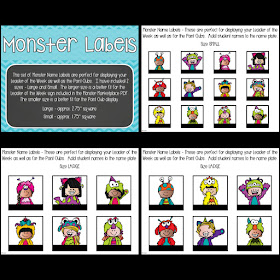
This looks awesome and is really cute! I head back next week and then my students come the first week of August! Summer seemed so short!
ReplyDeleteThis is FANTASTIC! My school started using Dojo last year. I love it, but struggled to find a way to motivate students to continue earning points. Your system seems to be what I need!!! Plus, using money, addition and subtraction hits some major 2nd grade math concepts. Can't wait to implement it this upcoming year! Thanks from one NC teacher to another.
ReplyDeleteI love this set and I am so excited to implement it this year with dojo
ReplyDeleteLooks like something fun for the kids so I'll ask my friend to mention this on his site professional thesis writing service and I hope many people read your post.
ReplyDeleteDo you require students to use all of their points when they shop at the Monster Marketplace? If not, how do you change their balance in class dojo?
ReplyDeleteI do not change points within class dojo - only on their credit card. It is laminated and I use sharpie and a Mr Clean eraser to add/deduct. They don’t have to spend them all at one time that way.
DeleteI appreciated your work very thanks paranormal activity
ReplyDeleteEscort services in lucknow
ReplyDeleteEscort service in lucknow
Call Girls in lucknow
Escorts in lucknow
Lucknow call girls
VRS Software offers best retail software for retail stores. Our Retail POS Software in India for Retail shop provides easy and quick retail billing.
ReplyDeleteThe theme of monsters is still included, but I now have this super cute monster. Thanks for sharing this blog. Now it's time to avail Locksmith Leeds for more information.
ReplyDeleteonline marketplace and shopping website in Pakistan:
ReplyDeleteiMarkPlace is Pakistan’s trusted online marketplace, designed to bring buyers and sellers together on one dynamic platform. It offers a modern, reliable, and user-friendly shopping experience where anyone can explore a wide range of products — from electronics, fashion, beauty, and home essentials to gadgets, groceries, and lifestyle accessories. Whether you are a shopper looking for great deals or a seller wanting to grow your business online, iMarkPlace makes it easier, faster, and smarter.
At iMarkPlace, we focus on convenience, quality, and trust. Each product is listed by verified sellers, ensuring that customers receive authentic items at competitive prices. The platform’s advanced search, product comparison, and secure checkout features make online shopping in Pakistan smoother than ever before. With multiple payment options, real-time order tracking, and nationwide delivery, iMarkPlace ensures that your shopping experience remains hassle-free from start to finish.
More than just a shopping website, iMarkPlace is a growing community that supports local entrepreneurs and promotes digital commerce across Pakistan. By connecting small businesses to a vast online audience, we’re helping shape the future of eCommerce in the country. From Karachi to Lahore, Islamabad to Peshawar — iMarkPlace is redefining how Pakistan shops online. Shop smart, sell better, and experience the difference with iMarkPlace — your one-stop marketplace for everything you need.